Hi All ,
I am new to the ruby , i want click the object on element ( any object , Ex: Calculator) after click i need Drag and Drop the
element continuously for some time , please let me know how to do it in ruby in Mac OS ?
Thanks ,
Muthu Selvan SR
Hi All ,
I am new to the ruby , i want click the object on element ( any object , Ex: Calculator) after click i need Drag and Drop the
element continuously for some time , please let me know how to do it in ruby in Mac OS ?
Thanks ,
Muthu Selvan SR
Rails is a web framework for back-end technology.
Dragging doesn't belong to Rails. If it is a desktop application, you should seek for help in Ruby mailing lists. If it is in a web application, you should look for client-side libraries, like jQuery UI.
Anyway, even when your questions are related to Rails, you should ask for help in rails-talk, not rails-core, which is reserved to discuss core issues.
Hi Muthu,
Actually it isn’t that hard. To drag and drop you need 2 things:
Drag: Click the element, and while holding the mouse button pressed, move the mouse around. You don’t need to press the button too hard as this might either break the mouse or make it too difficult to move the mouse with precision (depending on your motor skills).
Drop: When you have dragged the element to where you want it, simply release the mouse button that you have pressed. DO NOT TURN OFF YOUR MONITOR OR CLOSE YOUR EYES before this step as this might make it too hard to figure out where the element will drop.
The above instructions should work with any modern mouse, as long as you press the left mouse button. Don’t worry, it isn’t that hard to localize this button. Here is an explanation in case you need some extra help:
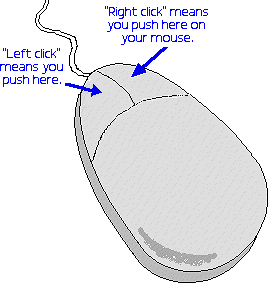
Hope that helps, but please do write back if you need more help.